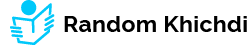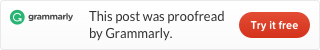As developers. before you deploy your apps or even before you select your cloud provider, you should consider which tools you use for your daily internal workflow. The tools included in your toolbox can either boost your productivity rapidly or turn your wen development project extremely difficult and complex to maintain or scale up by recruiting more resources.
A major part of growing yourselves from being just another web development services provider into full-stack developers includes an adaptation of tools which simplify your task management process, communicating with other teammates seamlessly and building integrations between the tools you use so they work together in harmony to make a stack that works best for you and your team.
As a professional web development services company, we at Aress have the responsibility of creating workflows that work well at scale and are easy to use, maintain and adapt by most of the developers that will join our gang. In order to implement the most productive workflows for your team, you need to master them yourselves at first.
In this post, we are going to introduce you to the bunch of tools which most of the startups and junior freelance developers are using on a daily basis to manage, maintain and analyze their products. Here we go…
- Slack
A good communication platform for teams, Slack has its initial goal of completely replacing the need for emails which is not yet completely achieved. Slack has a number of advantages though. Even if you are an individual freelancer, Slack can be an amazing tool for individuals. Slack has everything for you to manage a rich conversation with the teammate’s such images, emojis sharing etc. You can even embed YouTube videos, and of course, full fledge integrations.
- Trello
A simple, yet powerful task management or you can say a project management tool. Trello can manage your development workflow and tasks. It can even manage your marketing blogs, projects, online business etc.
The user interface of Trello is very simple, and minimal, but it has everything you need to manage a project with up to 10 teammates It has some major useful things like task labeling, task assignments, attachments, and task scheduling.
- Redash
Redash is a wonderful open-source tool for displaying your data in a dedicated dashboard. It provides you with everything you need to offer your team the ability to query data, display and share it.
- Zapier
Zapier is a robust tool that is mentioned here for a reason: it has various APIs to integrate n number of things. You won’t need to run and implement every integration we want to achieve in our company. It has a very less code we need to implement in our systems and less in-house development needs. It’s always better.
- io
Draw.io is an awesome tool for creating prototypes, mock-ups, and architectural designs. It can be used in many ways thanks to the template collections it has while the major focus for suggesting Draw.io is for designing systems, processes, and views before implementing them with code.
- All-in-one messenger
We communicate with our colleagues, friends, and family in one or many ways. Usually, each communication channel just like WhatsApp, Facebook messenger, Slack or Skype, has its own web application which makes it difficult to stay on top of everything. All-in-one messenger has its Chrome application for collecting all our communication channels in one place.
- BitBucket
BitCucket is a distributed version control system, which makes it easy to collaborate with your team. ButBucket is managed by Atlassian which also owns HipChat, Jira, and Trello.
- Postman
As web developers, we frequently contend with creating APIs for exposing our backend code to totally different clients like front-end apps, mobile apps, and third-party cooperation. When building APIs or when using APIs own by different entities, it generally difficult to check, document and monitor them.
Adapting productive habits for your work of web development is always recommended. Fo your own productivity, and for the team you have, try and play around with various tools at the same time to figure out what best suits you.